Zoom Fatigue – Webinar Weary
Here are some top tips to keep you healthy
Although we are starting to see some easing in the lockdown with retail starting to open and social bubbles etc. we are going to see a different business landscape moving forwards with the way we do business. Less travelling and face to face meetings and more communication online, so how can you ensure that you manage your wellbeing effectively?
Although we are using Zoom, fast becoming the Hoover of online communications, the same rules apply to Microsoft Teams, Skype, HouseParty, GoToMeetings and any other online platform that’s out there.
Your Environment
Make sure you have a healthy environment in which you can work. Firstly if you are regularly working from home, you should have a chair which complies with the relevant health and safety legislation, but more importantly, it should adjust to fit you and your requirements and support your lower back. Your chair should be set at a height so when your shoulders are relaxed and elbows by your side, your elbows should be level with or just slightly higher than the desk surface.
Your PC or laptop screen should be at eye level. If you have a laptop, then get a laptop stand to increase the height of the screen along with a separate keyboard and mouse. If you are working on your computer all day, then get a bigger screen. If you don’t havea PC then get an external monitor and attach it to your laptop and work from that to ensure you don’t end up squinting. Your screen should be located roughly one arms length from your face.
There are some more tips on how to sit well in the infographic below.
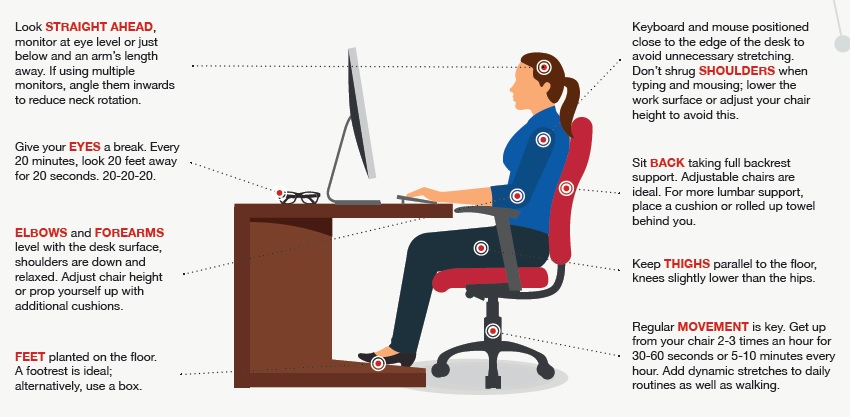
Time Management
Think carefully about how you are spending your time. Are you on back to back webinars with no breaks? Do you plan all the webinars you have control of for an hour or half an hour starting on the hour or half hour. Do they really need to be an hour? Could they be, let’s say, 25 mins starting at ten past.
Give yourself a break. You must give your eyes a rest and keep your body moving. Stretch regularly. Look away from your screen at least every 20 mins. Get up and move around as often as you can. We aren’t designed to sit still in a chair all day. Schedule some time away from your screen too. What could you do that doesn’t involve your computer?
Put some Time Blocks in your diary where no online meetings are allowed or establish one day a week as a ‘no online meetings’ day or even better, have just one or two specific days where you DO HAVE online meetings and book your calendar appropriately. Sound challenging? Get some help from your coach.
Make the meetings SHORTER and schedule regular BREAKS for those that by neccessity need to be longer.
Just Say No
Say no to those online meetings that just aren’t valuable. Be strong about what meetings you really need to be involved with and which you don’t. If you aren’t sure, then ask the organiser to let you have a summary of the agenda and the purpose of the meeting to ensure it is worth your valuable time.
Tips for when you HAVE to Zoom
Be Professional – Turn up on time or early as you would for a face to face meeting. Don’t go make a brew 30 secs before the scheduled start time.
Dress For Work – This is a business meeting after all, and what does it sy to those at the other end of the camera if you’re in your PJs (or worse !)
Get rid of Distractions – Wherever possible, don’t have others running around behind you or interrupting you. I aprpeciate sometimes this can be a challenge.
Distance from camera – Set yourself up so people can see your head, shoulders and the upper half of your torso. Don’t be too far away or so close the viewer can only see your eyes and nose.
Camera Position – Have the camera slightly higher than eye level if possible. Best place for a webcam is sitting on top of your monitor. If you ar using a laptop or phone then make sure theya re on a solid surface before you start. There’s nothing worse than watching camera wobble.
Virtual Backgrounds – If you need to use a virtual background because your own real background isn’t suitable for a work call, then stay as still as you can on the call and choose a background which is appropriate for the call.
Tech Requirements – Get the best internet connection posible. Make sure your kids aren’t streaming films and using all your bandwidth when you are on an important call. Get the best PC or laptop possible. Have the tech ready to go and do a trial run before you first get on a call. If you have noise distractions get a good noise cancelling headset. Get a good webcam. Be Prepared !
There are loads of resources on good old Google to help you with tech and good ergonomics. Most of all stay healthy by looking after yourself. Have a good diet, stay hydrated, get plenty of sleep and exercise and meditate when you can.
Download this free resource from the CIEHF on Home Working and Staying Healthy by CLICKING HERE



